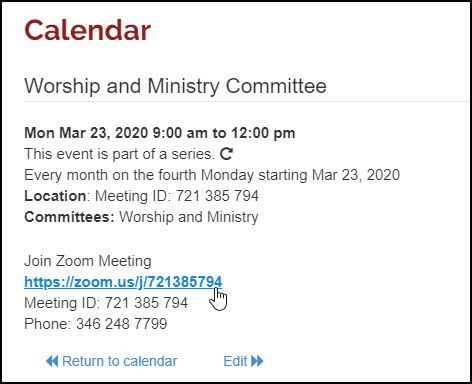If a meeting is organized as a Zoom Video Conference, we will put the Zoom information in the calendar item. Of course, if the meeting is private you will need to sign in first. Go to the calendar and find your meeting: Worship and Ministry Committee in this example.
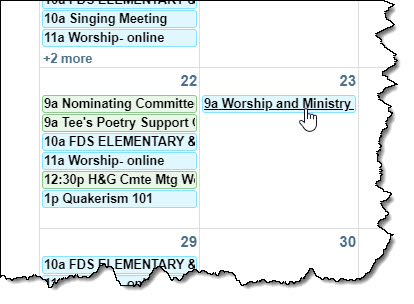
Next click on the meeting. Now you will see the information summary screen. The 'Location:' field contains the Meeting ID. You can enter the meeting ID at https://zoom.us/join to join the meeting.
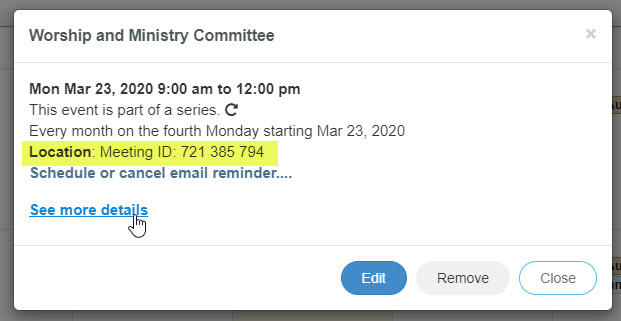
Or, click 'See more details' where you will find the meeting link and other information.