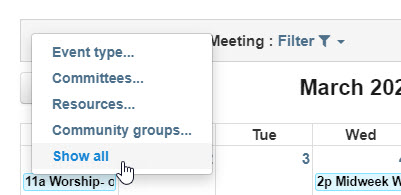- Sign in: you must sign into the web site to perform this task..
- Go to the calendar page
- Click the "Filter" drop down at the top right
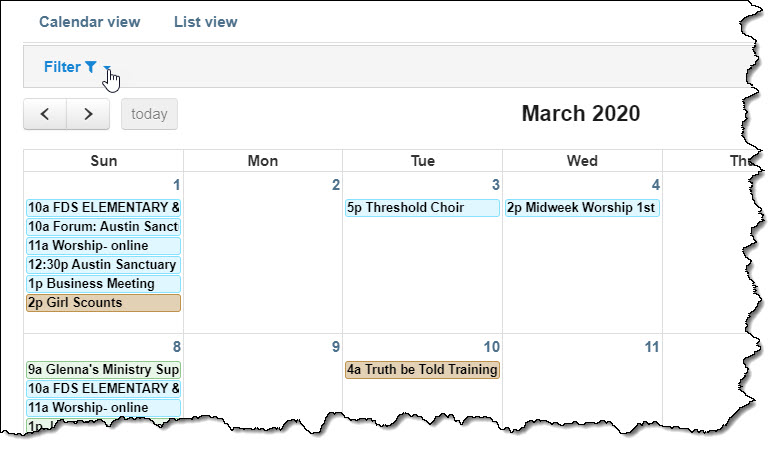
: - Select "Video Conference"

- Now only calendar items with an associated zoom meeting will be shown. Look for a time when you won't conflict with these meetings.
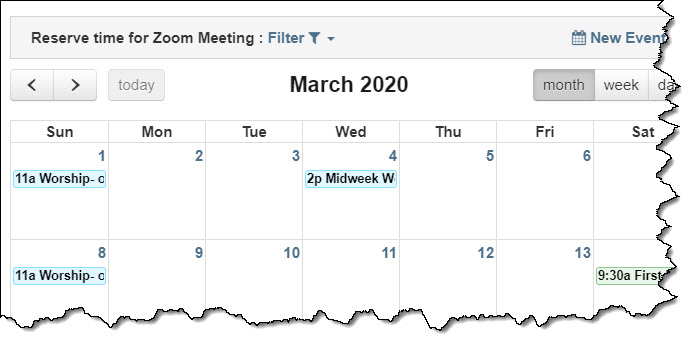
- To return the the normal calendar mode, select "Show All" from the filter dropdown.